2.1 New Ticket Classifier
Thanks to Artificial Intelligence, the Classifier can guess the value of a field in the support tickets. For example: when a ticket is created, the Ticket Category is automatically guessed by simply analyzing the Title and the Description.
When you access the main screen of the Klondike platform, after clicking on the CLASSIFIER LIST button, you can create a new classifier by clicking on the "New Classifier" button at the top left. On the same page you can search for classifiers already configured.
By choosing to create a new Classifier, you will be guided in a wizard composed of 4 steps that will help in the configuration.
After choosing the appropriate data scheme for the type of use, you will have to choose in the order the data source, the training fields to be used to instruct the classifier and the fields to guess with the relevant parameters.
The next step will be to indicate the destination of the matched values, so if:
- leave them on Klondike
- send a Mail (in the Premium version)
- call an external Web service (in the Premium version)

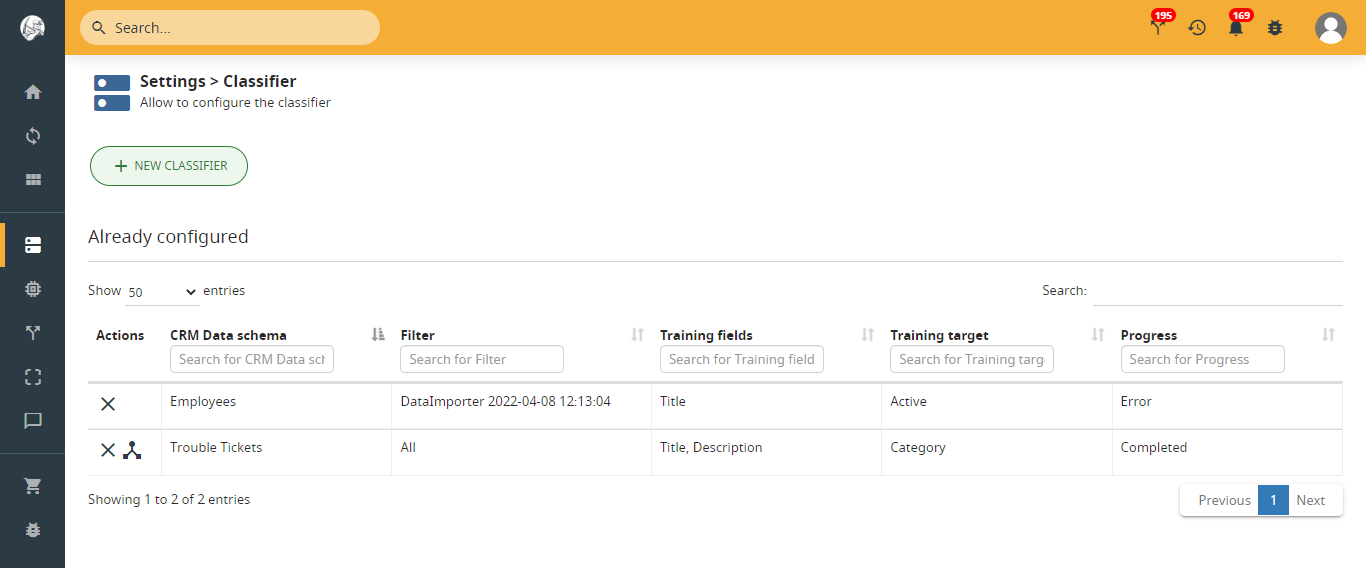
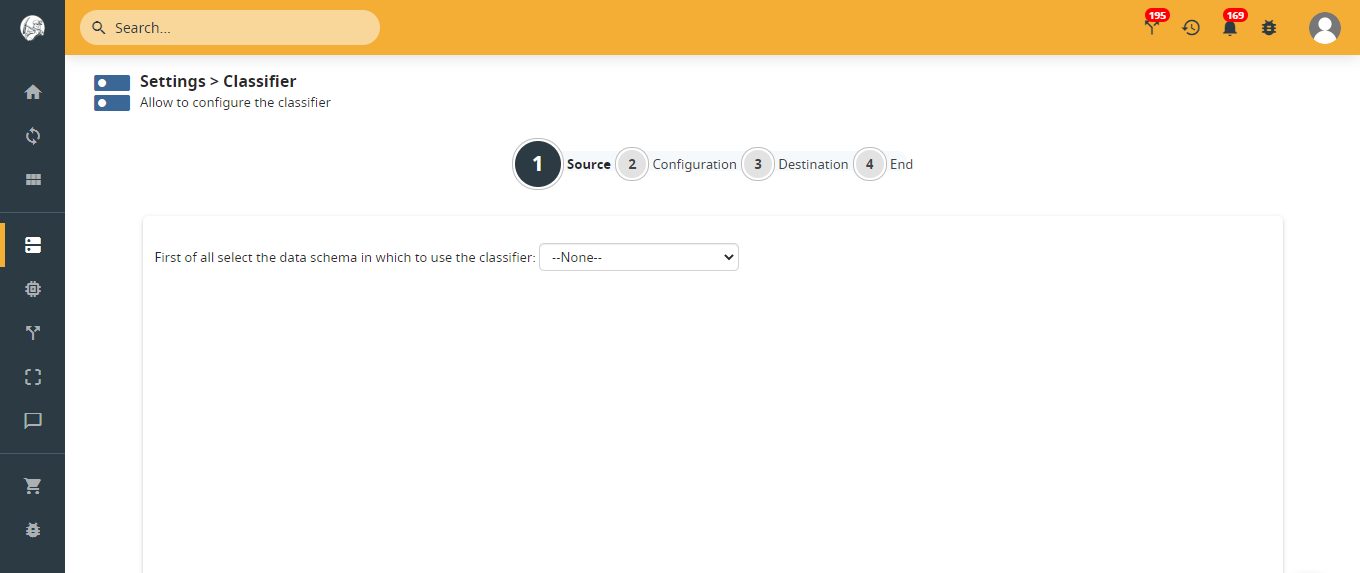
No Comments