4.1 Configure processes
The Process Manager is a tool that allows you to manage processes within a company by interpreting the drawings generated through a Business Process Model and Notification tool.
These tools represent in schemes and diagrams all the automatisms that will generate the business workflows, which will then be generated by the Process Manager of Klondike.
When you access the main screen of the Klondike platform, after clicking on the CONFIGURE PROCESSES button, you can create and configure a new process using the BPMN tool by clicking on the "NEW" button at the top right.
After giving a name to the process, you can import a process you did previously by clicking on the "Import" button or create a new one by clicking on the "Create new" button.
If you choose to create a new process, the BPMN tool screen looks exactly like the one you see in the image below:
By clicking on the single task you can open the screen where you can set the conditions.

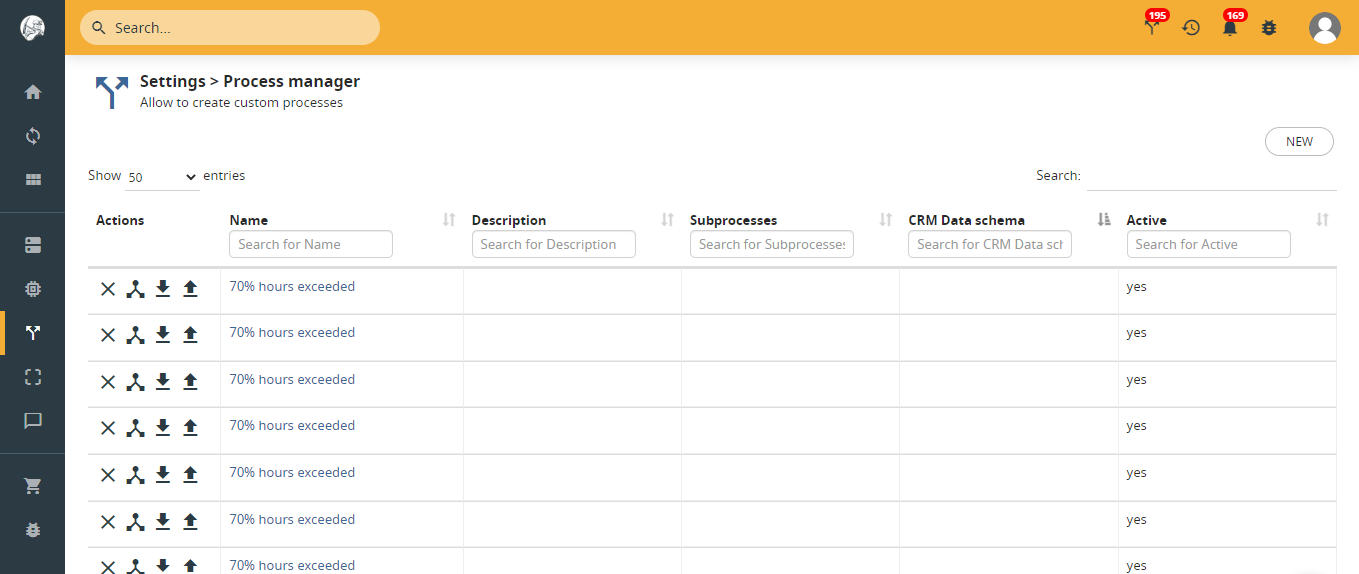
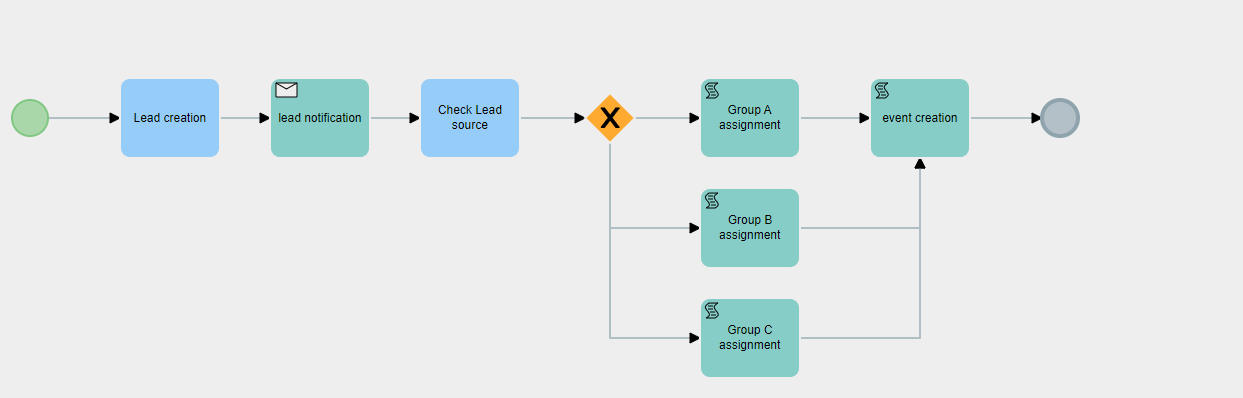
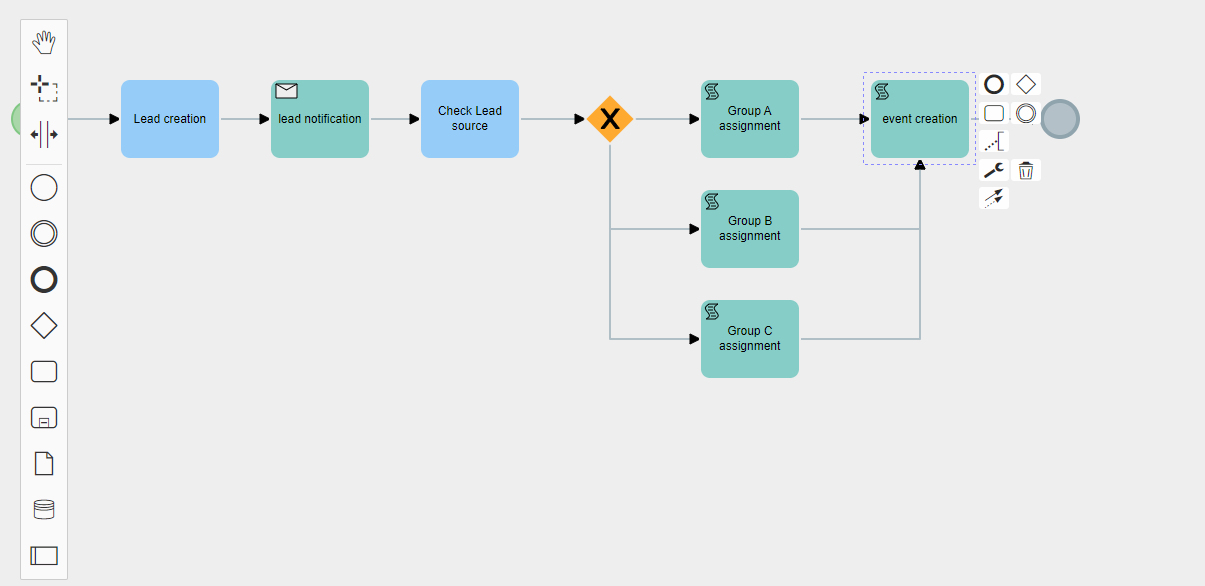
No Comments