6.1 Chatbot
When you access the main screen of the Klondike platform, after clicking on the CHATBOT LIST button, you can configure a new chatbot. On the same page you can see the chatbots already configured, which can be modified or activated.
Once you have configured a new Chatbot, a new entry will be created in the left side menu where you can see a preview of the configured chatbots. In the example in the image below, the chatbot Klondie declined in its version to create a lead or a business opportunity.
On the Klondike Platform you can configure:
- Chatbots for websites
- Chatbot for employees
- Chatbot for customer service
- ProcessBot

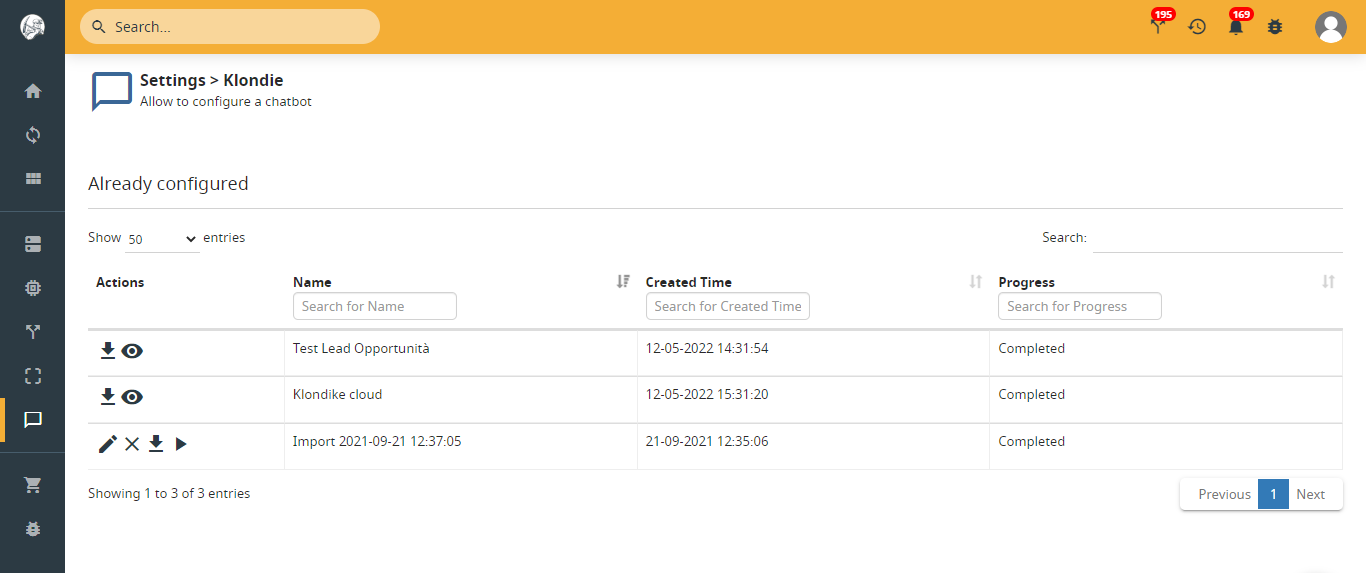
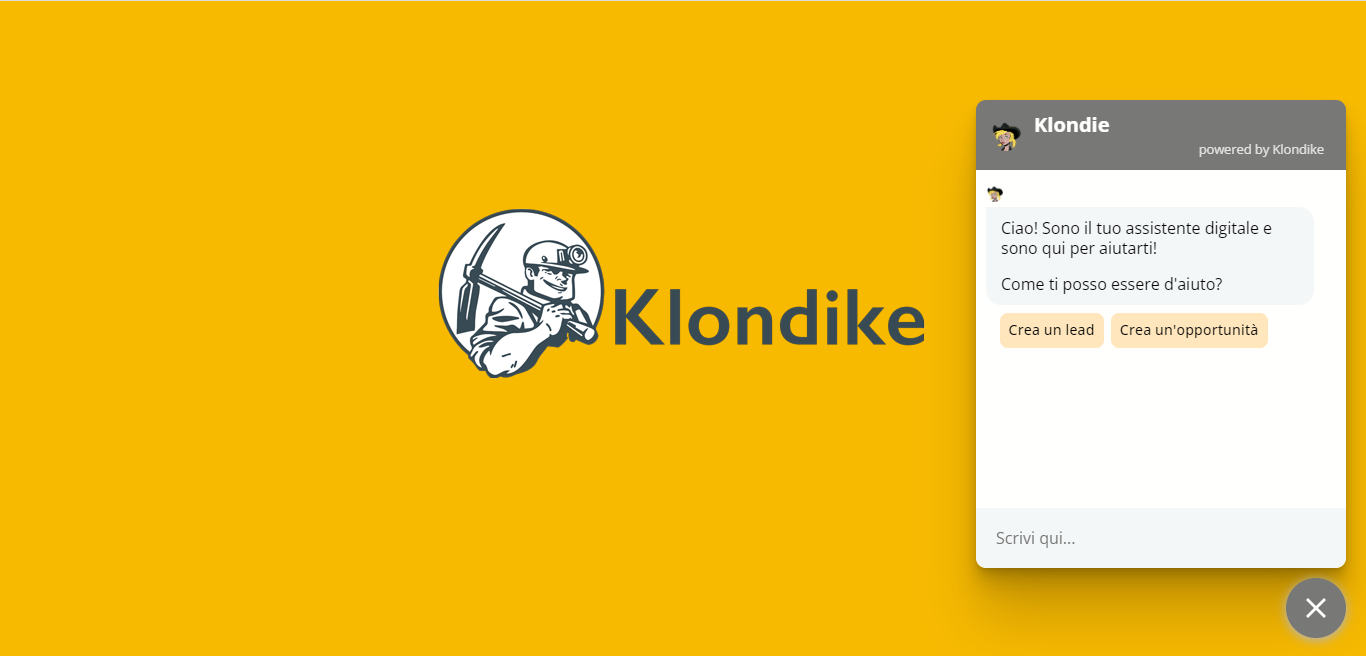
No Comments